ConnectBot
Take control of your remote servers on the go with ConnectBot. Download now and experience secure SSH connections at your fingertips!
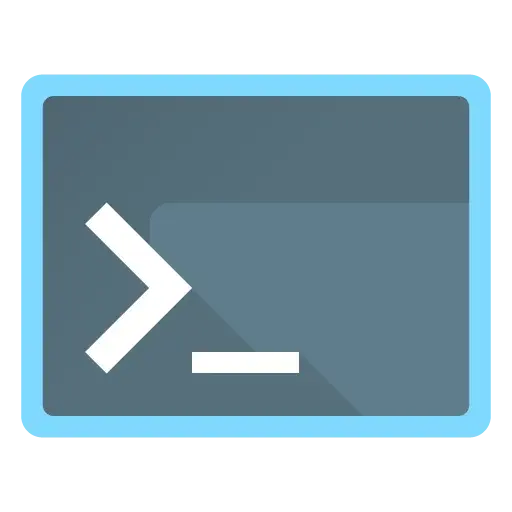
What is ConnectBot?
ConnectBot is a powerful and versatile SSH client for Android devices. It allows you to securely connect to remote servers and manage them directly from your mobile device. With its user-friendly interface and robust features, ConnectBot offers a convenient way to access and control your remote systems on the go.
Features of ConnectBot
SSH Connectivity
Connect to remote servers using SSH protocol for secure communication.
Terminal Emulation
Enjoy a fully-featured terminal emulator with support for various Linux commands and tools.
Multiple Sessions
Manage multiple SSH sessions simultaneously and switch between them seamlessly.
Port Forwarding
Set up and manage port forwarding to access services running on remote servers.
Keyboard Customization
Customize your on-screen keyboard for efficient and comfortable typing.
Secure Key Management
Import, generate, and manage SSH keys for secure authentication.
Download PuTTY Now!
System Requirements for ConnectBot
- Android device running Android 4.1 and above.
- Sufficient storage space for installation and storing SSH keys.
- Internet connectivity for establishing SSH connections.
Downloading & Installing of ConnectBot
Step 1: Open the Google Play Store on your Android device.
Step 2: Search for “ConnectBot” in the search bar.
Step 3: Select the official ConnectBot app from the search results.
Step 4: Tap on the “Install” button to initiate the download and installation process.
Step 5: Once the installation is complete, you can find the ConnectBot app icon in your app drawer.
Step 6: Tap on the ConnectBot icon to launch the app.
By following these simple steps, you can quickly download, install, and start using ConnectBot on your Android device to connect to remote servers and manage them with ease.
Note: ConnectBot is available for free on the Google Play Store. However, there may be optional in-app purchases or upgrades for additional features.
